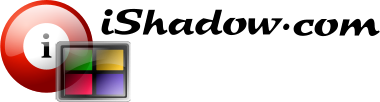Supported Windows Versions
Please note that VDM is supported on Windows 10/11 and Windows Server 2012/2012R2, 2016, 2019 and 2022
-
2025
3.3.2.45760, 2025-Apr-15
– Microsoft Windows 11 KB5055523 (OS Build 26100.3775) compatibility
– Nirsoft applications compatibility improvement
– VirusTotal false-positive scans: LINK3.3.2.45753, 2025-Apr-06
– Notepad++ and Windows Explorer F11 full-screen mode related update
– Discord support update
– VirusTotal false-positive scans: LINK3.3.2.45735, 2025-Mar-19
– Microsoft Edge and Mozilla FireFox browsers related fixes
– VirusTotal false-positive scans: LINK3.3.2.45721, 2025-Mar-05
– Omnissa Horizon (formerly called VMware Horizon) multi-monitor compatibility on the client. No dependency on the server-side VDM installation.
– VirusTotal false-positive scans: LINK
-
2024
3.3.2.45580, 2024-Oct-15
– Microsoft Edge WebView2 compatibility
– VirusTotal false-positive scans: LINK3.3.2.45570, 2024-Oct-05
– Greenshot compatibility
– Microsoft .NET Framework dependency switch from 4.5.2 to 4.8
– VirusTotal false-positive scans: LINK3.3.2.45560, 2024-Sep-25
– Installation and stability improvements
– VirusTotal false-positive scans: LINK3.3.2.45545, 2024-Sep-10
– Microsoft Edge full screen video playback
– VirusTotal false-positive scans: LINK3.3.2.45544, 2024-Sep-09
– Google Chrome and Chromium Engine related updates
– Improved application handling at high DPI settings, including per-monitor DPI aware application update
– VirusTotal false-positive scans: LINK3.3.2.45510, 2024-Aug-06
– Microsoft Edge integration improvements
– Google Chrome integration improvements
– VirusTotal false-positive scans: LINK3.3.2.45495, 2024-Jul-22
– Microsoft Windows Hello, including YubiKeys support improvements
– Microsoft Copilot integration improvements
– VirusTotal false-positive scans: LINK3.3.2.45485, 2024-Jul-12
– Update focused on Windows 10 x86, including 22H2 July 2024 release
– VirusTotal false-positive scans: LINK3.3.2.45468, 2024-Jun-25
– Support for Windows 11 24H2 Preview
– VirusTotal false-positive scans: LINK3.3.2.45453, 2024-Jun-21 [refresh]
– Update to Microsoft Teams and Zoom support
– VirusTotal false-positive scans: LINK3.3.2.45453, 2024-Jun-10
– Update for FireFox border handling
– Handling of legacy Command-line and PowerShell windows
– VirusTotal false-positive scans: LINK3.3.2.45423, 2024-May-11
– Fix for RiverTuner
– Fix for Microsoft MSConfig
– VirusTotal false-positive scans: LINK3.3.2.45419, 2024-May-07
– Improved support for full screen VMware Workstation
– Updated Microsoft Blender support
– VirusTotal false-positive scans: LINK3.3.2.45358, 2024-Mar-07
– Removed dependency on Microsoft VC++ runtime
– VirusTotal false-positive scans: LINK3.3.2.45357, 2024-Mar-06
– Microsoft Edge handling at high DPI
– VirusTotal false-positive scans: LINK3.3.2.45335, 2024-Feb-13
– Improved handling of Adobe Photoshop.
– Fix to NVIDIA GeForce Experience screen overlay.
– VirusTotal false-positive scans: LINK3.3.2.45313, 2024-Jan-25 (RTM 2024-Jan-23)
– Vivaldi Browser full-screen video playback improvement
– VDM installer/uninstaller improvements
– VirusTotal false-positive scans: LINK3.3.2.45294, 2024-Jan-03
– Improvements with Microsoft Visual Studio Code support
– VirusTotal false-positive scans: LINK
-
2023
3.3.2.45265, 2023-Dec-05
– Improvements with Microsoft Copilot support
– VirusTotal false-positive scans: LINK3.3.2.45260, 2023-Nov-30
– Improvements related to Microsoft Windows 11 21H2
– VirusTotal false-positive scans: LINK3.3.2.45247, 2023-Nov-17
– Update for Microsoft Copilot support
– VirusTotal false-positive scans: LINK3.3.2.45245, 2023-Nov-15
– Added support for Microsoft Windows 11 23H2
– VirusTotal false-positive scans: LINK3.3.2.45108, 2023-Aug-11
– VDM configuration screen update
– VirusTotal false-positive scans: LINK3.3.2.45107, 2023-Aug-08 (RTM 2023-Jun-30) – removed
– Stability improvements
– VirusTotal false-positive scans: LINK3.3.2.45105, 2023-Jun-28
– Windows logo key ⊞ + D support – display and hide the desktop
– Notepad++ improvements
– VirusTotal false-positive scans: LINK3.3.2.45100, 2023-Jun-24 (RTM 2023-Jun-23)
– Updates for Vivaldi and Opera browsers
– VirusTotal false-positive scans: LINK3.3.2.45090, 2023-Jun-13
– Microsoft Visual Studio 2022 related improvements
– VirusTotal false-positive scans: LINK3.3.2.45071, 2023-Jun-06, current availability – preview only
– Code improvement to reduce CPU utilization when hosting some applications (command-line applications such as Microsoft PowerShell and command interpreter, as well as Adobe Acrobat)
– First release with Blender support
– Taskbar resizing update for Windows 11
– VirusTotal false-positive scans: LINK3.3.2.45055, 2023-May-09
– Apple iCloud support
– VirusTotal false-positive scans: LINK3.3.2.45031, 2023-Apr-15 (RTM 2023-Apr-14)
– Improved installer
– VirusTotal false-positive scans: LINK.3.3.2.45020, 2023-Apr-04 (RTM 2023-Apr-03)
– Improved full-screen support for Vivaldi Browser
– Improved support for Microsoft Windows Server OS
– VirusTotal false-positive scans: LINK3.3.2.45010, 2023-Mar-25
– Addressing Google Chrome multi-document stack focus issue
– VirusTotal false-positive scans: LINK.3.3.2.45000, (RTM 2023-Mar-15, installer signature update 2023-Mar-21)
– Microsoft Office related update (Outlook and Excel), improving focus handling when multiple documents are maximized to different virtually displays.
– VirusTotal false-positive scans: LINK3.3.2.44982, 2023-Feb-25
– Fixed Windows Taskbar and maximized window overlap, sometimes observed right after Windows login.
– VirusTotal false-positive scans: LINK3.3.2.44980, 2023-Feb-23
– Improved consistency across Windows 10/11 versions, including 21H2 and 22H2.
– VirusTotal false-positive scans: LINK3.3.2.44947, 2023-Jan-21
– Update to Microsoft Word border handling when maximized.
– VirusTotal false-positive scans: LINK
-
2022
3.3.2.44903, 2022-Dec-08
– Improved Windows Taskbar pinning for VDM hosted applications.
– VirusTotal false-positive scans: LINK3.3.2.44896, 2022-Dec-01
– Autoload update on session logon within Microsoft RDP session.
– VDMShare module update.
– VirusTotal false-positive scans: LINK.3.3.2.44836, 2022-Oct-03 (RTM 2022-Oct-02)
– Support for TradingView. VirusTotal false-positive scans: LINK.3.3.2.44813, 2022-Sep-09
– Compatibility with long computer names. VirusTotal false-positive scans: LINK.3.3.2.44790, 2022-Aug-17
– Compatibility with Valorant is addressed. VirusTotal false-positive scans: LINK.3.3.2.44783, 2022-Aug-15 (RTM 2022-Aug-11)
– VDMShare module updated. VirusTotal false-positive scans: LINK.3.3.2.44783, 2022-Aug-11
– Added compatibility with Genshin Impact. VirusTotal false-positive scans: LINK.3.3.2.44753, 2022-Jul-11
– Updated support for PowerShell and Command Shell. VirusTotal false-positive scans: LINK.3.3.2.44739, 2022-Jun-27
– VDM shortcut creation engine updated. VirusTotal false-positive scans: LINK.3.3.2.44714, 2022-Jun-16 (RTM 2022-Jun-02)
– VDMShare module updated. VirusTotal false-positive scans: LINK.3.3.2.44714, 2022-Jun-10 (RTM 2022-Jun-02)
– VDMShare module updated. VirusTotal false-positive scans: LINK.3.3.2.44714, 2022-Jun-05 (RTM 2022-Jun-02)
– Refined support for multi-document Adobe PDF windows. VirusTotal false-positive scans: LINK.3.3.2.44686, 2022-May-05
– VDMShare update. VirusTotal false-positive scans: LINK.3.3.2.44680, 2022-Apr-29
– VDMShare module is back. VirusTotal false-positive scans: LINK.
– Windows 8/8.1 support is discontinued.3.3.2.44679, 2022-Apr-28
– Addressing installation errors. VirusTotal false-positive scans: LINK.
– VDMShare module is temporarily removed, awaiting an update.3.3.2.44677, 2022-Apr-26
– Updated Windows File Explorer support and reduced false-positive AV signatures. VirusTotal false-positive scans: LINK.3.3.2.44655, 2022-Apr-04
– Updated Windows File Explorer support. VirusTotal false-positive scans: LINK.3.3.2.44650, 2022-Mar-30
– Updated VDM Share module. VirusTotal false-positive scans: LINK.3.3.2.44642, 2022-Mar-23 (RTM 2022-Mar-22)
– Updated support for multi-document Adobe PDF windows. VirusTotal false-positive scans: LINK.3.3.2.44617, 2022-Mar-07 (RTM 2022-Feb-25)
– Updated VDM Share module. VirusTotal false-positive scans: LINK.3.3.2.44606, 2022-Feb-15 (RTM 2022-Feb-14)
– Support for Parsec, both full screen and windowed modes. VirusTotal false-positive scans: LINK.3.3.2.44564, 2022-Jan-12 (Installer update only)
– Updated VDM installer due to false-positive detection by Microsoft Defender. Considering publishing current VirusTotal scans with a list of AV vendors known for frequent false-positives, for example: LINK3.3.2.44564, 2022-Jan-03
– WinSCP optimization.3.3.2.44562, 2022-Jan-01
– Improved stability.
– Updates related to Adobe Creative Cloud.
– Updates related to Intel HD Graphics.
-
2021
3.3.2.44526, 2021-Nov-26
– Update related to 64-bit Google Chrome support and 11th and 12th Gen Intel® Core™.
– Core Temp compatibility.3.3.2.44515, 2021-Nov-15
– Another update for AMD Zen3 CPUs and 64-bit application support.3.3.2.44442, 2021-Sep-03
– Palo Alto Networks GlobalProtect compatibility.
– Installation now includes screen sharing enhancement VDMShare Beta.3.3.2.44429, 2021-Aug-21
– Microsoft PowerPoint slide show related update.
– Improved compatibility with Microsoft Windows 11 Prerelease.3.3.2.44374, 2021-Jul-11 (RTM 2021-Jun-27)
– Tuned for AMD Zen3 CPUs when running 64-bit applications.3.3.2.44361, 2021-Jun-14
– Improved Windows 10 21H1 update compatibility.
– Fix for Call of Duty®: Modern Warfare.3.3.2.44271, 2021-Mar-20 (RTM 2021-Mar-16)
– Updated support for screen sharing applications, primarily focusing on Microsoft Teams and Zoom. Requires VDM Beta plugin.3.3.2.44260, 2021-Mar-07 (RTM 2021-Mar-5)
– Update to VDM’s application exclusion algorithm.3.3.2.44259, 2021-Mar-04
– Removed explicit dependency on VC Runtime, causing “VCRUNTIME140.dll was not found” alerts on unpatched Windows 10 builds.3.3.2.44253, 2021-Feb-26
– Update for MSI Afterburner support.
– Update for Microsoft Office 365 Outlook, resolving theming issues introduced with prior build 3.3.2.44242.3.3.2.44242, 2021-Feb-19 (RTM 2021-Feb-15)
– Update for Microsoft Office 365 Outlook.
– Tested with KuCoin for high density virtual display deployment. Suggested minimum virtual display width – 500 pixels, due to KuCoin UI limitations.3.3.2.44211, 2021-Jan-15
– Support for Fidelity Active Trader Pro.
– Adobe Acrobat Reader (Adobe Acrobat PRO, including DC, was always supported)
– Shell applications based on Cmd.exe, PowerShell (both powershell.exe and pwsh.exe), .NET console applications.3.3.2.44205, 2021-Jan-09
– Improved Windows wallpaper handling on a multi-monitor system.
-
2020
3.3.2.44188, 2020-Dec-23
– Telegram compatibility update.3.3.2.44158, 2020-Nov-23
– FireFox full-screen video playback fix.3.3.2.44124, 2020-Oct-20
– Updated VDM Navigation Tool (“Nav Tool”), which allows moving of maximized windows between virtual displays without changing window state from “maximized” to “normal” and back to “maximized”.3.3.2.44109, 2020-Oct-05
– Addressing Microsoft Windows OS changes associated with Microsoft Windows 10 2004 release. Updated support for VDM Shortcuts.3.3.2.44086, 2020-Sep-12
– Fix to Google Chrome browser maximize issue introduced with prior release 3.3.2.44081.3.3.2.44081, 2020-Sep-07
– Includes support for EuroScope.
– Released support for Windows shell applications, including Windows Command Prompt CMD.exe, PowerShell.exe and .Net Console applications. To enable, use [Ctrl] key, while loading either process. Other application instances will not be affected, while associated process windows to follow VDM settings.3.3.2.44055, 2020-Aug-13 (RTM 2020-Aug-12)
– Updated installer to resolve occasional “stuck” VDM installation after Windows 10 2004 upgrade.
– Experimental support for Windows command-line CMD.exe and PowerShell.exe. To enable, use [H+Win] key, while loading either executable. Associated window will follow VDM settings. Avoid conflicts with Windows 10 dictation hotkey [Win+H].
– Refreshed VDMHelp.chm help file provided in VDM folder3.3.2.44035, 2020-Jul-23
– Fix to Google Chrome browser window offset when loading multiple instances into distinct windows (vs Browser tabs).3.3.2.44032, 2020-Jul-22 (RTM 2020-Jul-20)
– Google Chrome browser drag-drop update.3.3.2.44021, 2020-Jul-09
– Addressed Google Chrome browser crash when incomplete VDM configuration with partial physical monitor coverage encountered.
– Added compatibility with upcoming 4.x release.3.3.2.44004, 2020-Jun-22
– Screen sharing with Microsoft Teams. Example is available here.3.3.2.43976, 2020-May-29 (RTM 2020-May-25)
– Brave browser multi-video playback in full-screen mode.
– VLC media player full-screen playback via VDM’s virtual displays updated.3.3.2.43862, 2020-Feb-01
– Maintenance release. Notable change – per-user startup option for VDM.exe load (or not) on user logon. While not a new feature, this capability was temporarily disabled within the past few versions of VDM, relying on user ability to disable VDM on load, as well as optional hiding VDM icon from Windows System Tray.3.3.2.43847, 2020-Jan-17
– Microsoft Edge (new Chromium engine from Jan 15, 2020) update with full screen video support
– Improved Firefox browser menu handling for some monitor topologies
-
2019 and before
3.3.2.43797, 2019-Nov-28
– Addressed the issue with Google Chrome Browser inability to load alongside enabled VDM, stemming from the miss-configuration of monitors that were lacking virtual display assignments.3.3.2.43717, 2019-Sep-09
– Fixed Windows 10 Lock Screen affected by optional Taskbar resizing. The issue was mostly visible with Microsoft Windows Hello face authentication enabled.3.3.2.43709, 2019-Sep-02 (RTM 2019-Sep-01)
– Improved handling of Google Chrome Browser, specifically when dealing with tooltips and pop-up windows on multiple monitors.3.3.2.43565, 2019-Apr-12 (RTM 2019-Apr-10)
– Minor internal improvements along with recompile with Microsoft Visual Studio 2019.3.3.2.43518, 2019-Feb-22
– Up to 8 virtual display support with Citrix Workspace App, assuming VDM is installed on the end-point. Support for maximum of 128 virtual displays within Citrix session.3.3.2.43507, 2019-Feb-13 (RTM 2019-Feb-11)
– Improved support for Microsoft UWP applications, including full screen mode support for Microsoft Edge and Movies & TV on Windows 103.3.2.43475, 2019-Jan-11 (RTM 2019-Jan-10)
– Added full screen mode support for Adobe Photoshop and Acrobat3.3.2.43446, 2018-Dec-12
– Added full screen mode support for LDPlayer software, “The perfect Android emulator to play mobile games on PC”3.3.2.43423, 2018-Nov-20 (RTM 2018-Nov-19)
– Improved compatibility with Anti-Cheat software, common with PC Gaming environments3.3.2.43396, 2018-Oct-24 (RTM 2018-Oct-23)
– Confirmed support for Microsoft Windows 10 ver. 1809
– Built-in support for VMware Remote Console (VMRC)
– VDM engine update in line with Google Chrome 70.x updates3.3.2.43055, 2017-Nov-21 (RTM 2017-Nov-17)
– Support for multi-monitor roaming within Citrix, VMware and Microsoft VDI implementations3.3.2.43016, 2017-Oct-08
– Compatibility with Microsoft Windows 10 Fall Creators Update Release scheduled for Oct 17
– This build can be installed before or after update and is compatible with prior supported Windows versions
– Updated VLC support3.3.2.42931, 2017-Jul-17
– Improved accuracy of monitor partitioning specifically for Microsoft Office 2016 and 3653.3.2.42905, 2017-Jun-19
– Improved accuracy of partitioning monitors into virtual displays
– Added full-screen mode support for VMware Player3.3.2.42861, 2017-May-06
– Minor improvements, mostly related to installation on Windows 73.3.2.42860, 2017-May-05
– Consolidated version supporting Windows 7 through Windows 10 Creators Update.
– Updated support for VLC Player.3.3.2.42856, 2017-May-01
– Support for Windows 10 Creators Update.3.3.2.42773, 2017-Feb-11 (RTM 2017-Feb-07)
– Support for KiTTY SSH Client.3.3.2.42770, 2017-Feb-04
– Introduced VDM compatibility with Microsoft Windows where Hyper-V host role enabled. Tested with Microsoft Windows 10 and Server 2016, older Hyper-V host support is also expected. Note: this change is related to host compatibility, while VDM functionality within Hyper-V virtual machines is unaffected.3.3.2.42687, 2016-Nov-14 (RTM 2016-Nov-13)
– Minor interface update via addition of VDM enable/disable state checkbox within configuration screen.3.3.2.42684, 2016-Nov-11 (RTM 2016-Nov-10)
– Support for Python IDLE.3.3.2.42653, 2016-Nov-02 (RTM 2016-Oct-10)
– Introduced Secure boot support.
– Confirmed Windows 10 v. 1511 to Anniversary update and Windows Server 2016 release compatibility.3.3.2.42640, 2016-Sep-27
– Updated support for PuTTY, a free implementation of SSH and Telnet for Windows and Unix platforms, along with an xterm terminal emulator.
– Updated Google Chrome Web browser support.
– Improvements in support of Windows 10 Anniversary Update combination with Kaspersky Lab Antivirus.3.3.2.42616, 2016-Sep-04 (RTM 2016-Sep-03)
– Implemented support for Thinkorswim trading platform by TD Ameritrade.
– Updated Google Chrome Web browser support.3.3.2.42557, 2016-Jul-06
– Introduced support for Think-cell plugin for PowerPoint.3.3.2.42545, 2016-Jun-26 (RTM 2016-Jun-24)
– Support for Windows 10 Insider Preview build 14372.
– Improved support for Adobe Acrobat PRO DC 15.x.
– Updated code for the latest Citrix XenDesktop 7.9.3.3.2.42525, 2016-Jun-04
– Support for Windows 10 Insider Preview build 14352. Specifically targeting MSTSC.exe client.3.3.2.42465, 2016-Apr-11 (RTM 2016-Apr-05)
– Support for Windows 10 Insider Preview build 14316.3.3.2.42439, 2016-Mar-08 (RTM 2016-Mar-07)
– Improvements with Microsoft Visual Studio docking support (similar issue first noted with build 3.3.1.42197: “guiding diamond” was missing under VDM).3.3.2.42429, 2016-Feb-29
– Fixed VDM-maximized window flicker associated with Windows Explorer back-forward navigation.3.3.2.42426, 2016-Feb-26
– Fixed Windows 10 taskbar behavior on VDM configuration load (taskbar height was sometimes affected on user logon or VDM activation).3.3.2.42409, 2016-Feb-17 (RTM 2016-Feb-09)
– Improved detection of monitor topology for 4+ monitors, including 4K UHD resolutions and higher.3.3.2.42352, 2015-Dec-24 (RTM 2015-Dec-14)
– Updated support for Microsoft Windows 10, including version 1511 (OS Build 10586.36)
– Improved support for “DPI-aware applications“.
– VDM maintains compatibility with Windows 10/11 and Windows Server 2012/2012R2, 2016, 2019 and 2022. In case there is interest in VDM on legacy OS (Windows XP, Vista, 7, 8/8.1, Windows Server 2003/2003R2, 2008/2008R2) please send your request via the feedback form.3.3.2.42202, 2015-Jul-17
– Microsoft Windows 10 RTM support
– Visual Studio splash screen centered to virtual display. Tested VS versions are: 2010, 2013, 2015.3.3.1.42197, 2015-Jul-12
– Update to Microsoft Visual Studio docking support – “guiding diamond” was missing under VDM. Tested VS versions are: 2010, 2013, 2015RC.
– Successfully tested VDM on Windows 10 Pro Insider Preview build 10162.3.3.1.4170, 2015-Jan-26
– Update fixes disappearance of Outlook 2010 toolbar when maximized under VDM.3.3.1.4158, 2015-Jan-19
– Cosmetic changes: Default visualization of VDM configuration is changed to show currently active configuration. Original settings displayed the top configuration on the configuration list.3.3.1.4151, 2015-Jan-12
– Updated templates with support for video wall implementations.
– Exposure of VDM APIs for CLI interfaces
– Update to logon-screen split to account for vertical screen orientation
– Update to VDM configuration screen font scaling for large (for example 7680×4320) monitors3.3.1.4113, 2014-Nov-30
– Updated with Microsoft patch kb3000850 compatibility3.3.1.4077, 2014-Oct-31 – temporarily replaced with 3.3.1.4058 while working on Microsoft patch kb3000850 compatibility.
– Introduced application affinity to predefined virtual display
– Custom shortcut creation targeting applications that need to open predefined document or URL at a predefined display
– Skype (Skype for Windows Desktop) full screen support within the virtual display
– Open to Windows 10 Preview installation. Use at your own risk 😉3.3.1.4058, 2014-Sep-24
– Maintenance release3.3.1.3967, 2014-Jun-18
– Adobe Acrobat Reader XI compatibility resolved3.3.1.3946, 2014-Apr-13
– Load configuration screen on VDM launch in case VDM is not yet configured (unless VDM is disabled)
– New version check via “Help|Check Version” menu
– Bug fix for 15+ character Unicode computer names3.3.1.3938, 2014-Apr-06
– Windows 8.1 Update compatibility3.3.1.3931, 2014-Mar-26
– Windows custom sizing compatibility, common for high resolution monitors3.3.1.3920, 2014-Mar-15
– Restaurant POS support3.3.1.3911, 2014-Feb-28
– Steam gaming engine support3.3.1.3892, 2013-Nov-10
– Addresses Microsoft Store lockup on Windows 8.0 and 8.13.3.1.3891
– Much faster launch
– Updated 64-bit support in remote sessions (Microsoft RDS and Citrix ICA)3.3.0.3881, 2013-Oct-05
– Finalized translation from English to: Chinese, French, German, Dutch, Japanese, Portuguese, Russian, Spanish3.3.0.3839
– Removed Microsoft COM dependencies
– Updated Unicode computer name hashing algorithm
– Fixed menus and URL requests to iShadow.com
– Updated encryption dependency on the existence of certificate container3.3.0.3836
– Windows 8.1 support
– Streamlined setup with license import option on install
– Support for site licensing3.3.0.3835
– C++ rewrite
– Windows 8.0 support
– Introduced Logon screen resizing option2.7.0.2
– Update for UltraTax2.6.0.8
– Fix for Crystal Reports 10 common file dialog and splash2.6.0.3
– Introduced support for Windows XP Home Edition2.6.0.3
– Support of MD5 hashing of computer names2.5.0.25
– New templates
– Configuration enumeration fix2.5.0.20
– Citrix multi-mon compatibility2.5.0.18
– Wallpaper update fix2.4.0.1018
– Fix for Lotus Notes 6.5 and SoftGrid