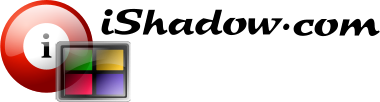Each session has customizable screen caption and session status indicator. Here is a list of available connection states:
- Grey for disconnected sessions
- Red for sessions with a severe error status (usually related to the network connectivity)
- Yellow when connection is in progress
- Blue when connection is established
- Green when logon was successful
Session windows are grouped within the main window via tabbed windows or as traditional MDI windows.

Fig. 1. MDI and Tab View menu options
Individual session can be controlled via right-click on the tab (when in Tab View).

Fig. 2. Tabbed session windows (default)
Another option for session control – click on the arrow ![]() on the session taskbar (when the session taskbar is enabled).
on the session taskbar (when the session taskbar is enabled).

Fig. 3. Session menu
When in Tabbed mode windows can be grouped together into groups. Sessions can be displayed side by side or one session at a time.

Fig. 4. MDI view of session windows
When in MDI mode windows can be:
- Tiled horizontally and vertically
- Cascaded
- Arranged when minimized
When one main window is overcrowded with sessions any active or disconnected session window sessions can be split into additional group windows identical in appearance to the main window via [Window]-[New Windows Group] menu. In fact, all group windows are independent “main windows” and can display their own copy of Favorites (both tree and menus).
Moving sessions between different group windows can be accomplished by clicking on the undock ![]() button. “Select Target Window Group” dialog will assist you in selecting available window group (the current window group will not be displayed).
button. “Select Target Window Group” dialog will assist you in selecting available window group (the current window group will not be displayed).
Individual session windows can be also undocked from the group and displayed as a standalone window. Undocking process is done from session toolbar where undocking button is located.
All these changes do not affect session state – active sessions will not be disconnected. Undocked windows can be docked back via dock ![]() button
button

Fig. 5. In this example connection “HE” represents a standalone session window. Note the absence of the main window status bar characteristic of the group window – only session specific status bar is displayed.